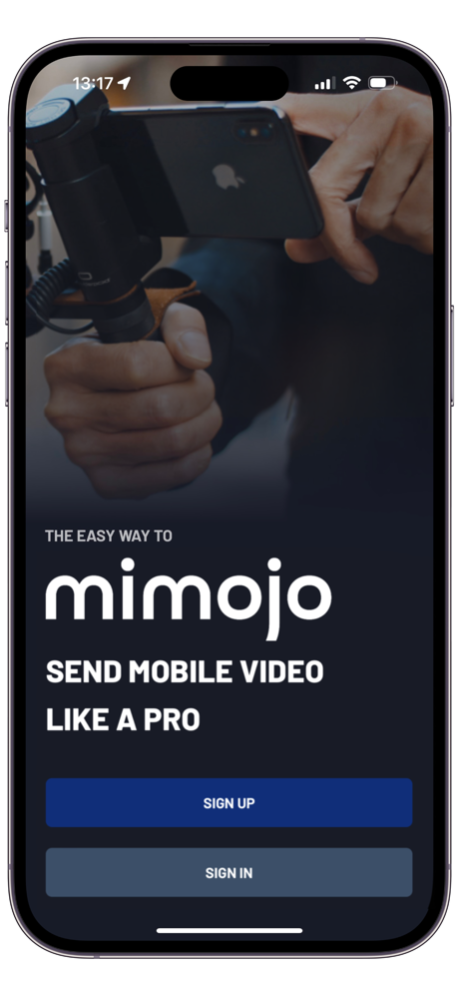MiMojo 1.4.1
Continue to app
Free Version
Publisher Description
Send mobile video professionally
Fast. Easy. Integrated.
It’s what the pros use, and these days everyone is a “mojo” (mobile journalist). MiMojo is a user friendly app designed by content creators for anyone who shoots video.
SEND full res files by default with source metadata and captions.
TRIM files on upload and keep source format specs.
METADATA files (.xmp) travel with media files for better asset management.
KNOW how fast your upload will take based on your connection.
COMPRESS files in phone for faster uploads when needed.
SHARE links to download footage with your favorite messaging apps and platforms.
INCREASE SPEED to market with super fast upload speeds.
GROW FUTURE VALUE of your footage with better metadata and connectivity.
SECURE encryption.
RECEIVE files - no account needed.
FREE version is PACKED with features. Send up to 2GB at a time.
Aug 25, 2023
Version 1.4.1
- restored “Current” button to autofill Country and State/Province fields based on user location
About MiMojo
MiMojo is a free app for iOS published in the Screen Capture list of apps, part of Graphic Apps.
The company that develops MiMojo is MiMojo Co.. The latest version released by its developer is 1.4.1.
To install MiMojo on your iOS device, just click the green Continue To App button above to start the installation process. The app is listed on our website since 2023-08-25 and was downloaded 1 times. We have already checked if the download link is safe, however for your own protection we recommend that you scan the downloaded app with your antivirus. Your antivirus may detect the MiMojo as malware if the download link is broken.
How to install MiMojo on your iOS device:
- Click on the Continue To App button on our website. This will redirect you to the App Store.
- Once the MiMojo is shown in the iTunes listing of your iOS device, you can start its download and installation. Tap on the GET button to the right of the app to start downloading it.
- If you are not logged-in the iOS appstore app, you'll be prompted for your your Apple ID and/or password.
- After MiMojo is downloaded, you'll see an INSTALL button to the right. Tap on it to start the actual installation of the iOS app.
- Once installation is finished you can tap on the OPEN button to start it. Its icon will also be added to your device home screen.